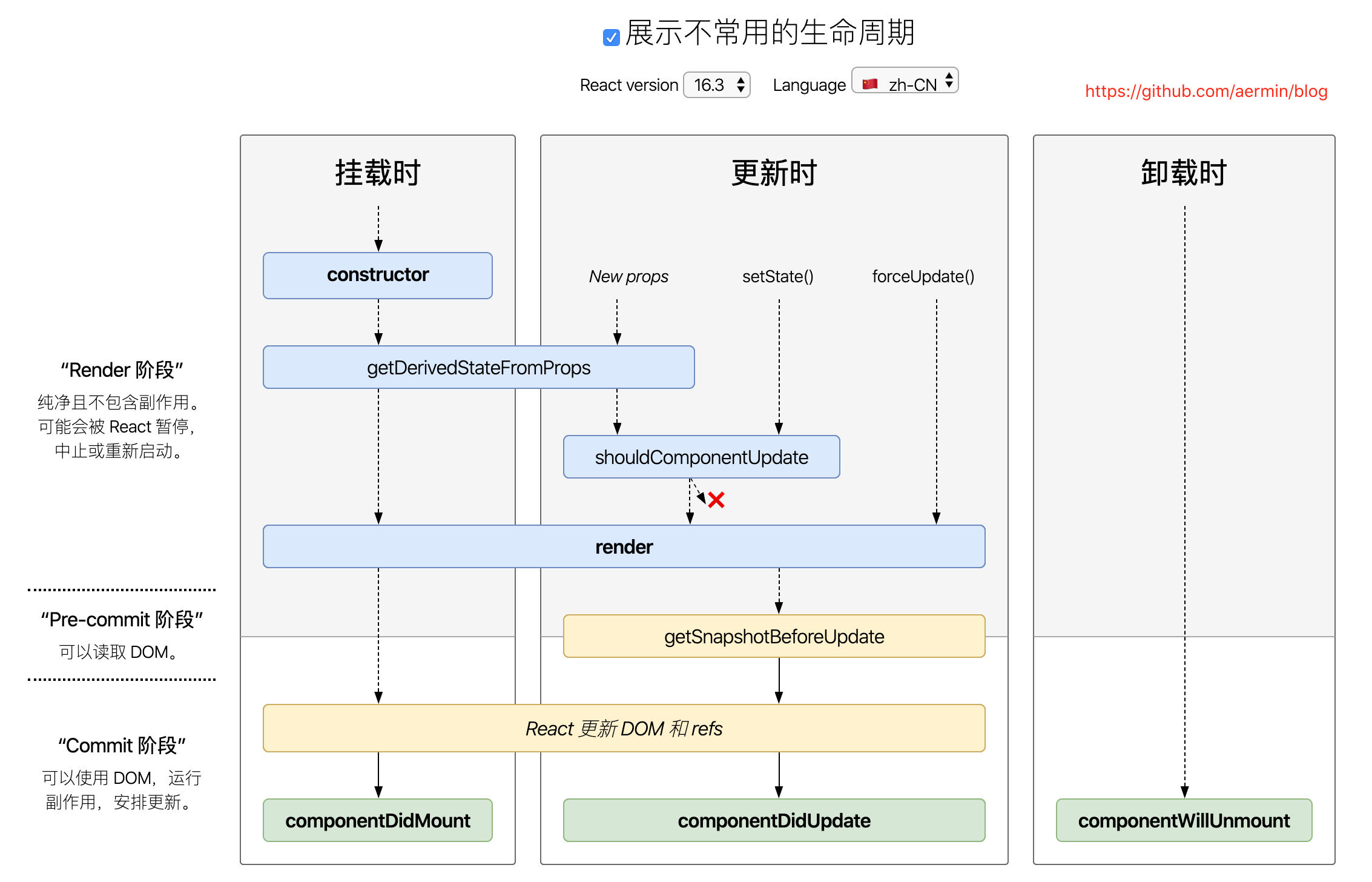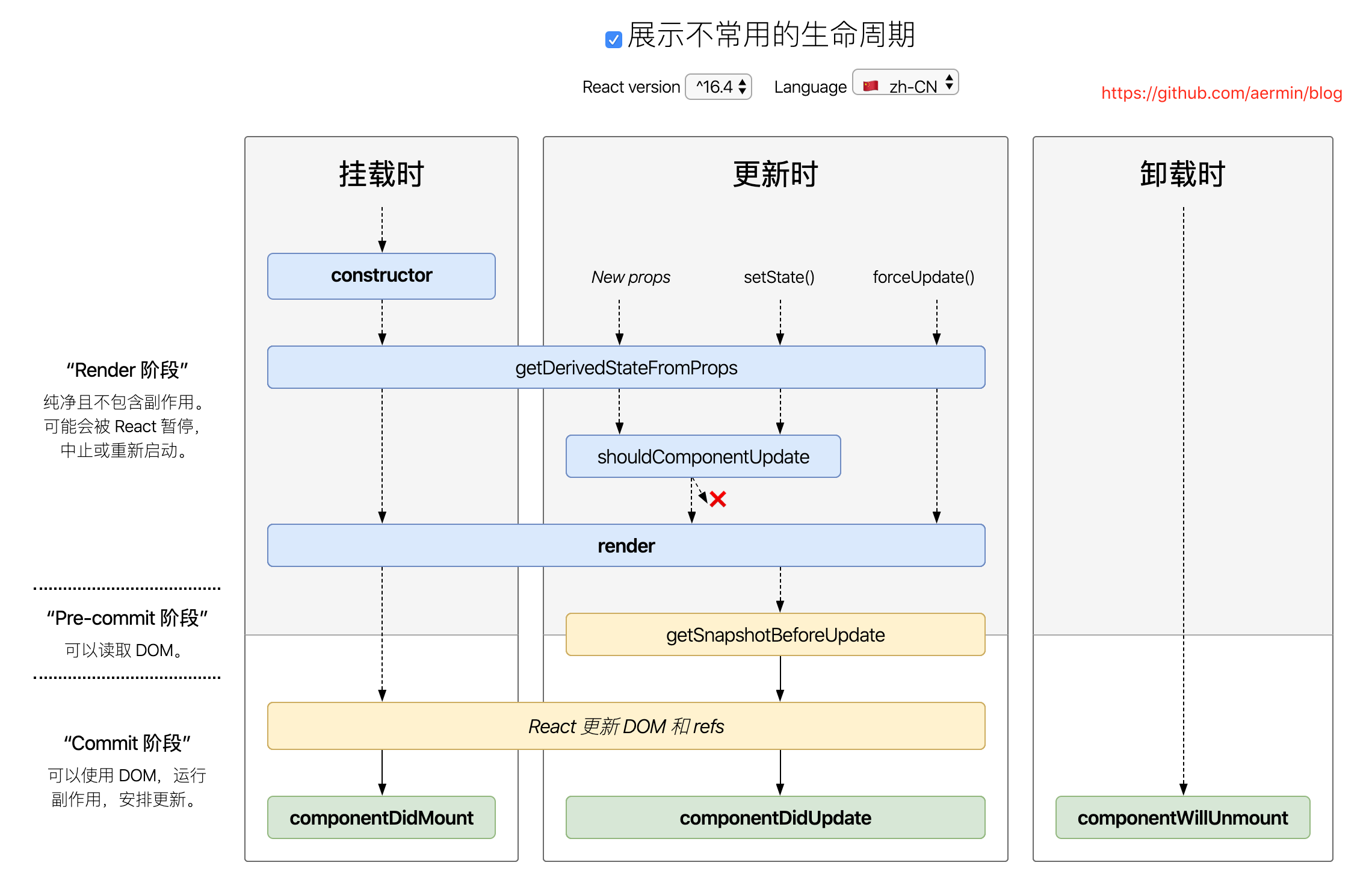# 第一个是组件初始化(initialization)阶段
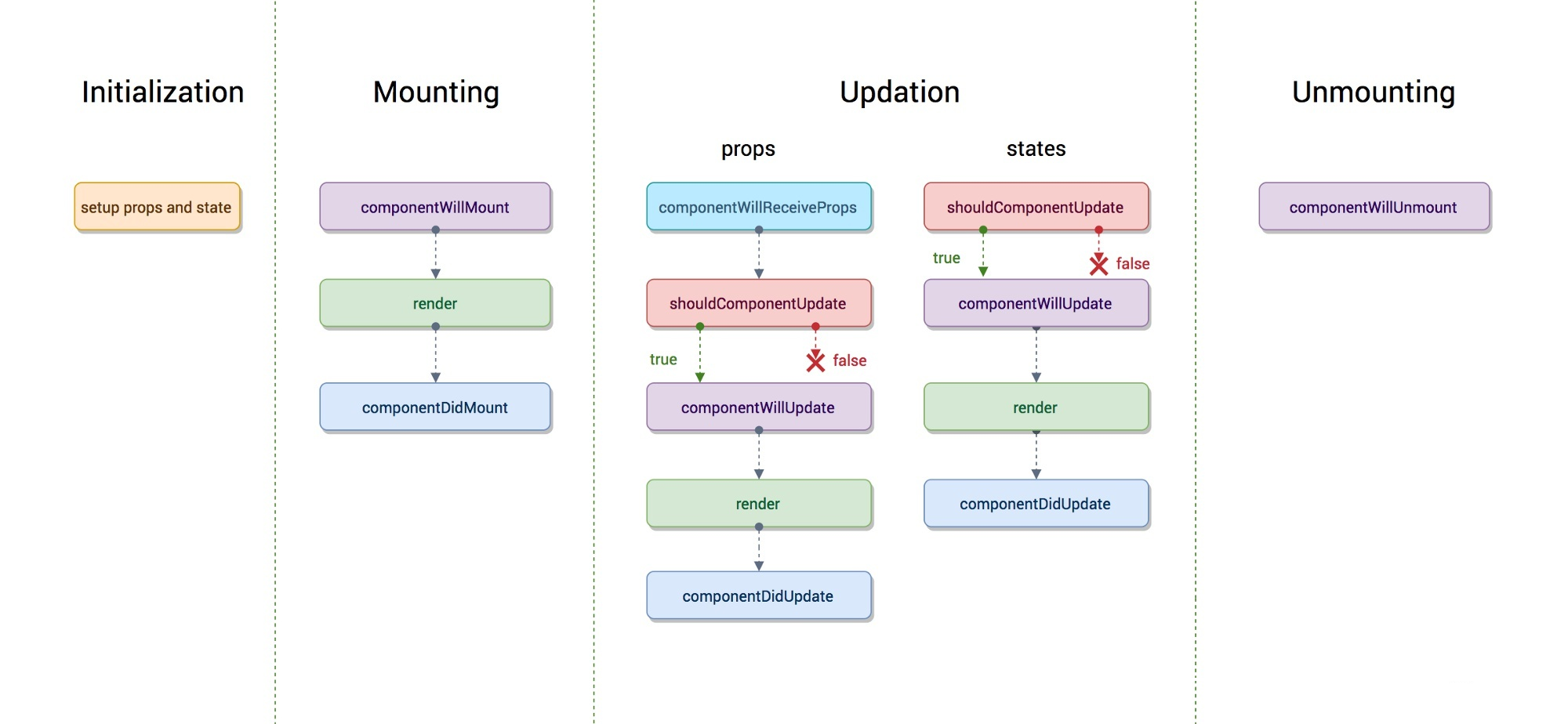
也就是以下代码中类的构造方法( constructor() ),Test类继承了react Component这个基类,也就继承这个react的基类,才能有render(),生命周期等方法可以使用,这也说明为什么函数组件不能使用这些方法的原因。
super(props)用来调用基类的构造方法( constructor() ), 也将父组件的props注入给子组件,功子组件读取(组件中props只读不可变,state可变)。
而constructor()用来做一些组件的初始化工作,如定义this.state的初始内容。
import React, { Component } from 'react';
class Test extends Component {
constructor(props) {
super(props);
}
}
# 第二个是组件的挂载(Mounting)阶段
# 此阶段分为componentWillMount,render,componentDidMount三个时期。
- componentWillMount:
在组件挂载到DOM前调用,且只会被调用一次,在这边调用this.setState不会引起组件重新渲染,也可以把写在这边的内容提前到constructor()中,所以项目中很少用。
- render:
根据组件的props和state(无两者的重传递和重赋值,论值是否有变化,都可以引起组件重新render) ,return 一个React元素(描述组件,即UI),不负责组件实际渲染工作,之后由React自身根据此元素去渲染出页面DOM。render是纯函数(Pure function:函数的返回结果只依赖于它的参数;函数执行过程里面没有副作用),不能在里面执行this.setState,会有改变组件状态的副作用。
- componentDidMount:
组件挂载到DOM后调用,且只会被调用一次
# 第三个是组件的更新(update)阶段
在讲述此阶段前需要先明确下react组件更新机制。setState引起的state更新或父组件重新render引起的props更新,更新后的state和props相对之前无论是否有变化,都将引起子组件的重新render。详细可看这篇文章
# 造成组件更新有两类(三种)情况:
- 1.父组件重新render
父组件重新render引起子组件重新render的情况有两种,内容及代码修引自xiaoyann的回答
a. 直接使用,每当父组件重新render导致的重传props,子组件将直接跟着重新渲染,无论props是否有变化。可通过shouldComponentUpdate方法优化。
class Child extends Component {
shouldComponentUpdate(nextProps){ // 应该使用这个方法,否则无论props是否有变化都将会导致组件跟着重新渲染
if(nextProps.someThings === this.props.someThings){
return false
}
}
render() {
return <div>{this.props.someThings}</div>
}
}
b.在componentWillReceiveProps方法中,将props转换成自己的state
class Child extends Component {
constructor(props) {
super(props);
this.state = {
someThings: props.someThings
};
}
componentWillReceiveProps(nextProps) { // 父组件重传props时就会调用这个方法
this.setState({someThings: nextProps.someThings});
}
render() {
return <div>{this.state.someThings}</div>
}
}
根据官网的描述
在该函数(componentWillReceiveProps)中调用 this.setState() 将不会引起第二次渲染。
是因为componentWillReceiveProps中判断props是否变化了,若变化了,this.setState将引起state变化,从而引起render,此时就没必要再做第二次因重传props引起的render了,不然重复做一样的渲染了。
- 2.组件本身调用setState,无论state有没有变化。可通过shouldComponentUpdate方法优化。
class Child extends Component {
constructor(props) {
super(props);
this.state = {
someThings:1
}
}
shouldComponentUpdate(nextStates){ // 应该使用这个方法,否则无论state是否有变化都将会导致组件重新渲染
if(nextStates.someThings === this.state.someThings){
return false
}
}
handleClick = () => { // 虽然调用了setState ,但state并无变化
const preSomeThings = this.state.someThings
this.setState({
someThings: preSomeThings
})
}
render() {
return <div onClick = {this.handleClick}>{this.state.someThings}</div>
}
}
# 此阶段分为componentWillReceiveProps,shouldComponentUpdate,componentWillUpdate,render,componentDidUpdate
- componentWillReceiveProps(nextProps)
此方法只调用于props引起的组件更新过程中,响应 Props 变化之后进行更新的唯一方式,参数nextProps是父组件传给当前组件的新props。但父组件render方法的调用不能保证重传给当前组件的props是有变化的,所以在此方法中根据nextProps和this.props来查明重传的props是否改变,以及如果改变了要执行啥,比如根据新的props调用this.setState出发当前组件的重新render
- shouldComponentUpdate(nextProps, nextState)
此方法通过比较nextProps,nextState及当前组件的this.props,this.state,返回true时当前组件将继续执行更新过程,返回false则当前组件更新停止,以此可用来减少组件的不必要渲染,优化组件性能。
ps:这边也可以看出,就算componentWillReceiveProps()中执行了this.setState,更新了state,但在render前(如shouldComponentUpdate,componentWillUpdate),this.state依然指向更新前的state,不然nextState及当前组件的this.state的对比就一直是true了。
- componentWillUpdate(nextProps, nextState)
此方法在调用render方法前执行,在这边可执行一些组件更新发生前的工作,一般较少用。
- render
render方法在上文讲过,这边只是重新调用。
- componentDidUpdate(prevProps, prevState)
此方法在组件更新后被调用,可以操作组件更新的DOM,prevProps和prevState这两个参数指的是组件更新前的props和state
# 卸载阶段
此阶段只有一个生命周期方法:componentWillUnmount
- componentWillUnmount
此方法在组件被卸载前调用,可以在这里执行一些清理工作,比如清楚组件中使用的定时器,清楚componentDidMount中手动创建的DOM元素等,以避免引起内存泄漏。
# React v16.4+ 的生命周期
# 变更缘由
原来(React v16.0前)的生命周期在React v16推出的Fiber之后就不合适了,因为如果要开启async rendering,在render函数之前的所有函数,都有可能被执行多次。
原来(React v16.0前)的生命周期有哪些是在render前执行的呢?
- componentWillMount
- componentWillReceiveProps
- shouldComponentUpdate
- componentWillUpdate
如果开发者开了async rendering,而且又在以上这些render前执行的生命周期方法做AJAX请求的话,那AJAX将被无谓地多次调用。。。明显不是我们期望的结果。而且在componentWillMount里发起AJAX,不管多快得到结果也赶不上首次render,而且componentWillMount在服务器端渲染也会被调用到(当然,也许这是预期的结果),这样的IO操作放在componentDidMount里更合适。
禁止不能用比劝导开发者不要这样用的效果更好,所以除了shouldComponentUpdate,其他在render函数之前的所有函数(componentWillMount,componentWillReceiveProps,componentWillUpdate)都被getDerivedStateFromProps替代。
也就是用一个静态函数getDerivedStateFromProps来取代被deprecate的几个生命周期函数,就是强制开发者在render之前只做无副作用的操作,而且能做的操作局限在根据props和state决定新的state
React v16.0刚推出的时候,是增加了一个componentDidCatch生命周期函数,这只是一个增量式修改,完全不影响原有生命周期函数;但是,到了React v16.3,大改动来了,引入了两个新的生命周期函数: getDerivedStateFromProps,getSnapshotBeforeUpdate
# getDerivedStateFromProps
getDerivedStateFromProps本来(React v16.3中)是只在创建和更新(由父组件引发部分),也就是不是不由父组件引发,那么getDerivedStateFromProps也不会被调用,如自身setState引发或者forceUpdate引发。
# React v16.3 的生命周期图
这样的话理解起来有点乱,在React v16.4中改正了这一点,让getDerivedStateFromProps无论是Mounting还是Updating,也无论是因为什么引起的Updating,全部都会被调用,具体可看React v16.4 的生命周期图。
# React v16.4+ 的生命周期图
# React v16.4后的getDerivedStateFromProps
static getDerivedStateFromProps(props, state) 在组件创建时和更新时的render方法之前调用,它应该返回一个对象来更新状态,或者返回null来不更新任何内容。
# 注意:
- getDerivedStateFromProps前面要加上static保留字,声明为静态方法,不然会被react忽略掉
- getDerivedStateFromProps里面的this为undefined
static静态方法只能Class(构造函数)来调用(App.staticMethod✅),而实例是不能的( (new App()).staticMethod ❌ ); 当调用React Class组件时,改组件会实例化;
所以 React Class组件中,静态方法getDerivedStateFromProps无权访问Class实例的this,即this为undefined。
可以看react issue相关讨论 facebook/react#12612 facebook/react#14730
# getSnapshotBeforeUpdate
getSnapshotBeforeUpdate() 被调用于render之后,可以读取但无法使用DOM的时候。它使您的组件可以在可能更改之前从DOM捕获一些信息(例如滚动位置)。此生命周期返回的任何值都将作为参数传递给componentDidUpdate()。
官网给的例子:
class ScrollingList extends React.Component {
constructor(props) {
super(props);
this.listRef = React.createRef();
}
getSnapshotBeforeUpdate(prevProps, prevState) {
//我们是否要添加新的 items 到列表?
// 捕捉滚动位置,以便我们可以稍后调整滚动.
if (prevProps.list.length < this.props.list.length) {
const list = this.listRef.current;
return list.scrollHeight - list.scrollTop;
}
return null;
}
componentDidUpdate(prevProps, prevState, snapshot) {
//如果我们有snapshot值, 我们已经添加了 新的items.
// 调整滚动以至于这些新的items 不会将旧items推出视图。
// (这边的snapshot是 getSnapshotBeforeUpdate方法的返回值)
if (snapshot !== null) {
const list = this.listRef.current;
list.scrollTop = list.scrollHeight - snapshot;
}
}
render() {
return (
<div ref={this.listRef}>{/* ...contents... */}</div>
);
}
}